




Tesla 3 c
Click on any photo on this page for a larger image.
The first few weeks of ownership of our Red 2020 RWD Standard Range Plus 19-inch sport wheels Tesla 3, I researched: (1) proper care of the car, (2) my first accessory to purchase, (3) planning a 2,000+ mile trip plan from California to Tennessee using Tesla Superchargers, (4) Notes on Sentry mode and Traffic Aware Cruise, and (5) Managing our Tesla from my iWatch.
For the trip plan, I compared Tesla's onboard Go Anywhere trip planner and A Better Routeplanner. Notes on those items are in this report.
This is the 4th report about our Tesla 3 which was delivered June 9, 2020. Earlier reports here at TeslaTouring.com are: 1. http://www.teslatouring.com/carl/Tesla3/ 2. http://www.teslatouring.com/carl/Tesla3a/ 3. http://www.teslatouring.com/carl/Tesla3b/.
I had not driven our internal combustion engine (I.C.E.) second car for 3 weeks, and it "took a little getting use to" as they say about first-time Tesla drivers. I immediately noticed that the car just coasted with no resistance so I quickly realized that I needed to use the brake that I had not used for 3 weeks in the Tesla. I also noticed engine noise when accelerating since the car had to shift gears and it was much less receptive in leaving a red light.
Tesla Mobile Wash


Before delivery I asked my local car wash if they washed Teslas. They responded, "Yes, by hand, $32." I needed to look for an alternative. Son, Matthew, said he had Albert wash his faculty lot of cars pre-COVID, so we contacted him. He would drive to our house and wash our three cars at $25 each. Hired. "On the Spot Car Wash" 626 523-8410 if you are in north Orange County, California, or east LA County. I have seen a lot of forum talk of ceramic coating, but Albert warned that one he knew of had bubbled.
First accessory, Car Mats


Wondering how only one company could offer mats with the trademark name, I wondered if it was not really their exact trademark. Upon further examination, yes it is the Tesla logo. Floor mats for our Model 3 are from Motor City Auto at Four Green Auto Parts. At the time I used this 10% discount code: MCAGRAND10.


After confirming the logo was the same, I got interested in the Tesla name and history of Tesla Motor Cars: History of Tesla and their Logo: http://blog.logomyway.com/history-of-tesla-logo-design/


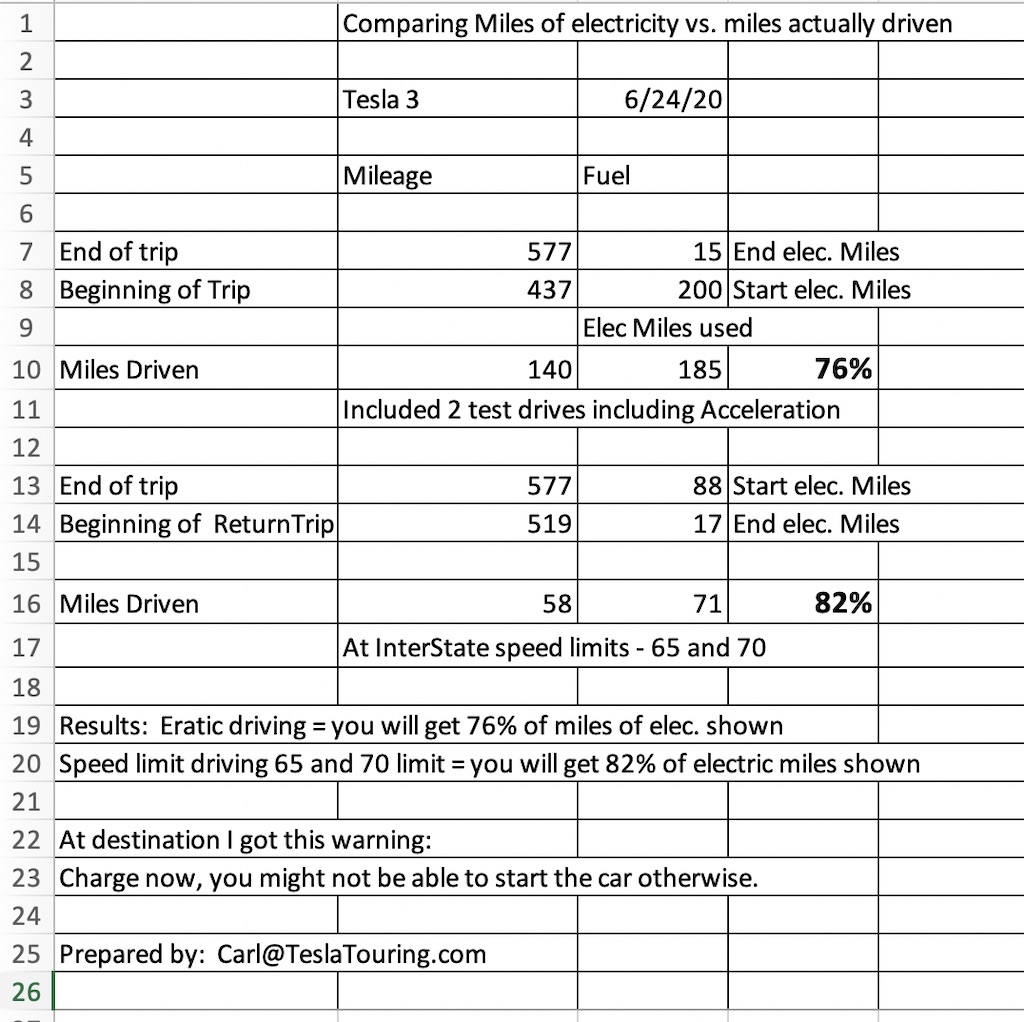
Miles of Driving compared to miles Tesla says you can drive.
I was curious whether the mileage "in the tank" equaled the actual road mileage. On the trip above I drove 140 miles, but spent 185 miles. That's 76% or less, of what the miles in the battery said we would get, but I gave two test drives when I punched it to demonstrate the acceleration of an electric vehicle. On the second half of the trip, I drove 58 road miles, but consumed 71 miles of electricity, thus getting 82% of what the car said I would get.
Recently, someone asked in a Forum, how many miles extra should one charge if there was a segment coming up on a trip which had a long stretch without Superchargers. The answer from several readers was 20%, which I feel was a good answer, if one plans to drive the speed limit.
At a later date, I compared the odometer to the electric miles of charge on a short trip. It was on a freeway and city street trip and the small example included 48 odometer miles that took 63 car miles of electric power to accomplish. Again that was 76%.
After reading a travelogue by TeslaTouring.com, I wondered how much cushion he charged while traveling. He said he usually charged twice the miles he needed to get to the next Supercharger thus avoiding concerns if there was a detour or other addition of miles.
Sentry Mode
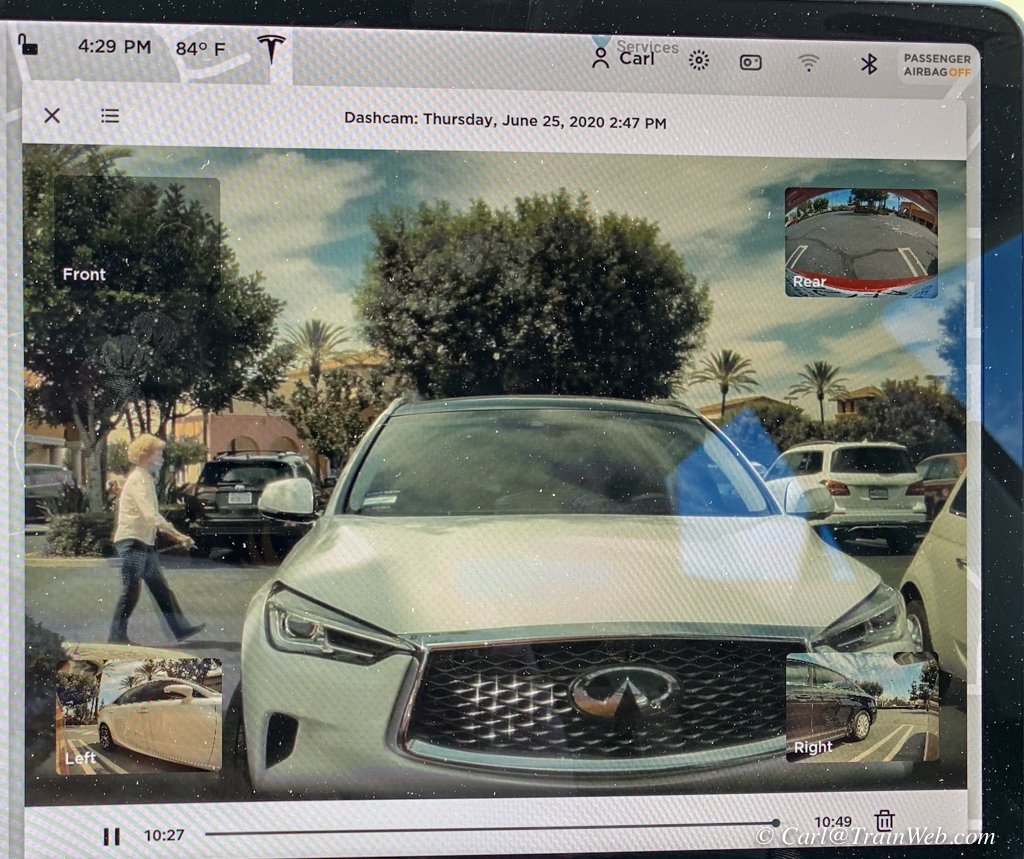
You can activate Sentry Mode, two icons to the right of "Carl" above, while you are away from the car or even when driving. The image above is from the Front camera while parked at a shopping center. Note in the corners above are thumbnails in the corners that say which camera they were recorded from: Front, Rear, Left side, Right Side. I had switched to the front camera and took a photo of the screen. I believe being able to bring up the video recordings on the car's screen is new - rather than taking the thumb drive out and watching it on your computer.
Road Improvement Tax in California
"[In California] Every vehicle owner pays a Transportation Improvement Fee (TIF), which ranges from $25 to $175, depending on the value of the vehicle. Starting in 2020, owners of electric vehicles will begin paying a Road Improvement Fee (RIF) of $100, an amount that was supposed to approach what the average gas car driver pays in gas taxes annually. Source.
Auto Steer and Traffic Aware Cruise (TAC)
Auto Steer is safer for this 78-year old. I sometimes drift and run over the bumps (Botts' Dots) that are between all lanes on the freeways in California. However, when in Auto Steer, the car never hits any of the dots. These l950s dots are not being replaced when roads are being repaired, by thermoplastic tape which is more reflective than the dots, and the tape is less confusing to self-driving cars.
Another concern about Auto Steer, you must remember that when it has been canceled, YOU have to steer! With my short memory, that can be a concern on a long trip...that is exactly why you must keep you hands on the wheel in Auto Steer.

Tesla's GoAnywhere Trip Planner and The Better Route Planner
In planning a future trip from our home in Placentia, Orange County, California, to my brother, Don's family home in Maryville, Tennessee, I was curious about Tesla's onboard Supercharger trip planner and the private A Better Routeplanner's "Supercharger and other chargers" along the way.
Tesla's GoAnywhere plan for the trip:

You may notice that I have chosen "Model X Standard Range" even though we have a Tesla 3 Standard Range +. Tesla does not list our model as a choice in GoAnywhere so I chose the Model X which has 5 more miles range than our SR+ which is 250.
The Tesla suggested route above is: 2,403 mi., 54 hr. of driving. Est. Gas Savings $326, with this info.:
Routing, charge times and mileage assumes a Long Range and that trips begin with a full charge. Assumptions are also made for factors like weather, climate control and driving style. Real world results may vary.
Estimated gas savings assumes Supercharging cost of $0.26 per kilowatt hour. Gasoline cost assumes 21 MPG at $2.85 per gallon. Local costs and real world results may vary.
A Better Route Planners route:
This planner does have our model: Standard Range Plus RWD (Also has selection of 18", 19", or 20" wheels, but not with my configuration.) And suggests leaving with 90% State of Charge (SoC).

ABRP's suggested route above. The way I would go in an I.C.E. car to Barstow and across I-40 43 hours and 53 minutes, 2,334 mi. 22 chargers. But with an orange section between Kingman and Flagstaff, and two alternative routes without an orange section. One using I-70 would be 44 h 32 min 2374 mi and 23 chargers. Another, I-10 through Phoenix would be 36 h 45 min, 2324 mi, 22 chargers.
However, in all 3 trips, it takes you through St. Louis rather than straight across I-40 to Knoxville. I kept putting in way points to stay on I-40, but evidently between Oklahoma City and Fort Smith, there are no Superchargers on I-40. There might be other chargers, which ABRP might show.
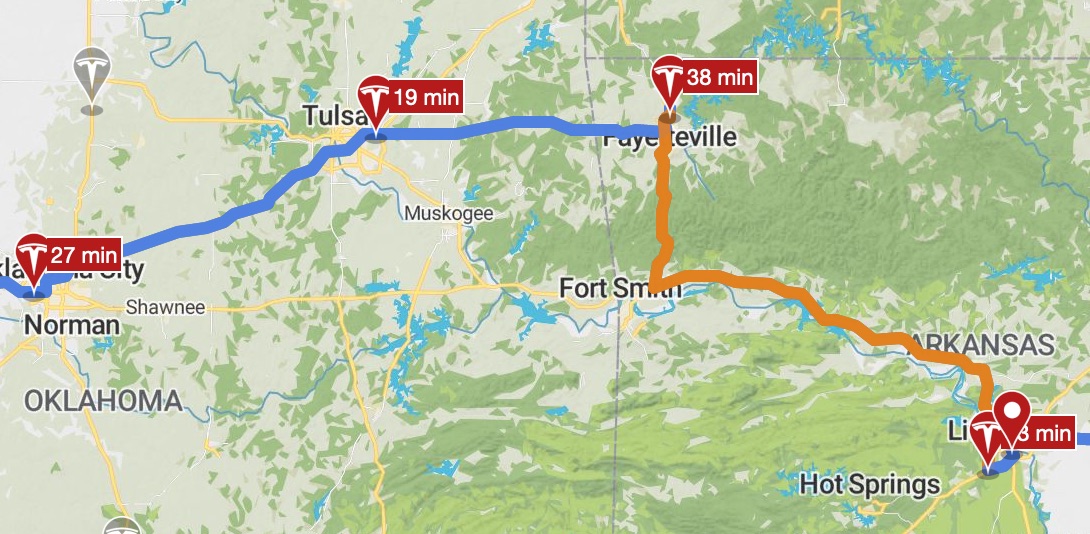
So, I decided to forget trying to stay on I-40 and just take ABRP's original route: 43 h 52 min, 2347 mi. 22 chargers.
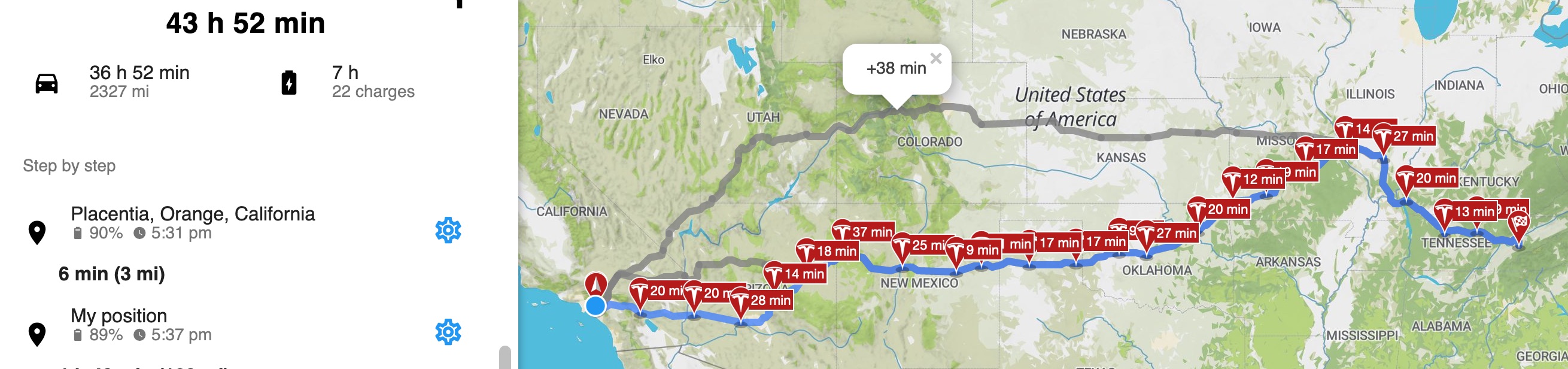
ABRP also gives this final breakdown of the entire trip by cost and time at each charger:

Pay no attention to arrival and departure times above since I was planning this at 5:49 pm, but the other columns of information are very informative. Total estimated charging for 2327 miles is $107 or $.0469 per mile for fast D/C charging on the road. (At home it costs $.03 per mile.) A 40 mpg hybrid would cost you $165.80. My 2013 Chrysler Town and Country minivan would cost $313.
Not all driving in the table is Interstate, so check miles per hour to any destination to see what they predict by dividing miles by minutes to destination, then multiply by 60 to get miles per hour for that destination.
One might ask, why stop to charge for as little as 9 minutes? I understand that charging is fastest between 20% and 80% of capacity. At my age, I have to stop every one to two hours anyway!
The YouTube program, "Now You Know" suggests putting "A Better Routeplanner" into the car's computer web browser as a favorite and reenter your route for the day each morning. Other YouTubers suggest putting in the next Supercharger as your destination and you might find a second charger nearby if your destination charger is full at the time. If the next destination is a Supercharger, the car will condition the battery (heating or cooling) in preparation for charging at the fastest rate.
Steve Grande, owner of TeslaTouring.com, alerted me to https://teslatap.com a site with very interesting information about Teslas.
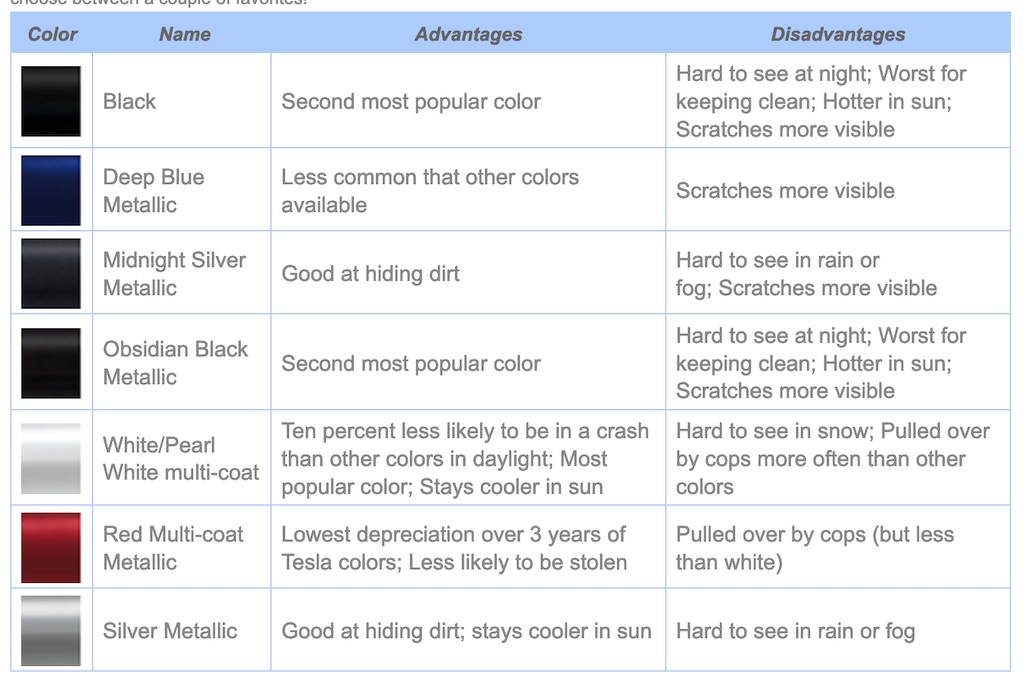
The color chart above is from:
https://teslatap.com/articles/paint-and-coatings/
I pondered calling ours "Ticket Red".



App to play with after-market paint: http://m3.p-f.ch/ I tried to make the graphics above close to the color of our Tesla 3. I wish this app allowed you to select the actual Tesla colors.

"Under the Covers"
It is nice to have your family in the Safest Auto on the Road.
Electrek website has excellent, timely articles on Electric Vehicles and more:
Electrek- experts who break news about Tesla, electric vehicles, and green energy, day after day. Be sure to check out our homepage for all the latest news, and follow Electrek on Twitter, Facebook, and LinkedIn to stay in the loop. Don't know where to start? Check out our YouTube channel for the latest reviews. Subscribe to Electrek on YouTube for exclusive videos and subscribe to the podcast.



They [Tesla 3] expect to not only have 5-star ratings in every category, but also significantly beat the next best vehicle, the Volvo S60.
From: https://electrek.co/2017/08/22/tesla-model-3-body-alloy-mix/
Watching your Tesla while it is away from home.
When Sue took the Tesla to an appointment, I forgot the time of the appointment and wondered where she might be on her journey. Remembering that the "Location" setting on the App, I thought it might say her location at the time.



Left, App and "Location", Center, The top right, center button gives the location of the car on a map. Right, The bottom button of the three gives a satellite map view of the car's location.
Knowing this information, when she got home I didn't have to ask in my forgetful age, "Where have you been?" Instead, I could say, "What made you 10 minutes late to your appointment?"
Watch app for Tesla
From the Frugal Tesla Guy , Mike Krueger, I learned about "Watch for Tesla", an app that lets you control things like unlocking your car when you do not have your phone with you and to check your miles without getting our your iPhone.
My Referral Number is https://ts.la/carl41979 Just click the URL to the left to go to the Tesla.com site that will explain the benefits of using a referral number:
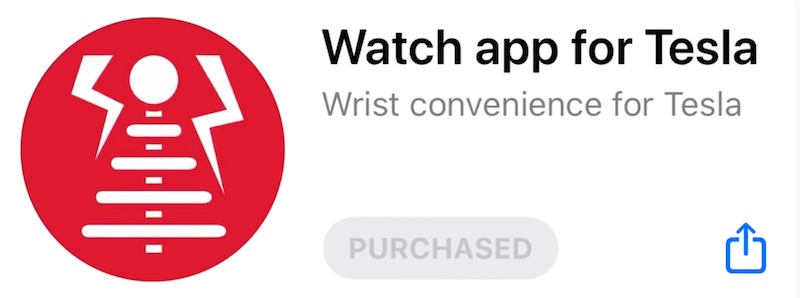


(Above left) iWatch face in the "Watch app for Tesla" which scrolls up for many other controls - (Right) iWatchface with miles in bottom left.
Go to his YouTube for a complete review of the app which I watched repeatedly to see how to set up the app after I purchased it.
Mike gives an excellent link in this video of the Model 3 Configurator in which you can change color, wheels, interior color, etc. and get a resulting image to your liking. Our Model 3:
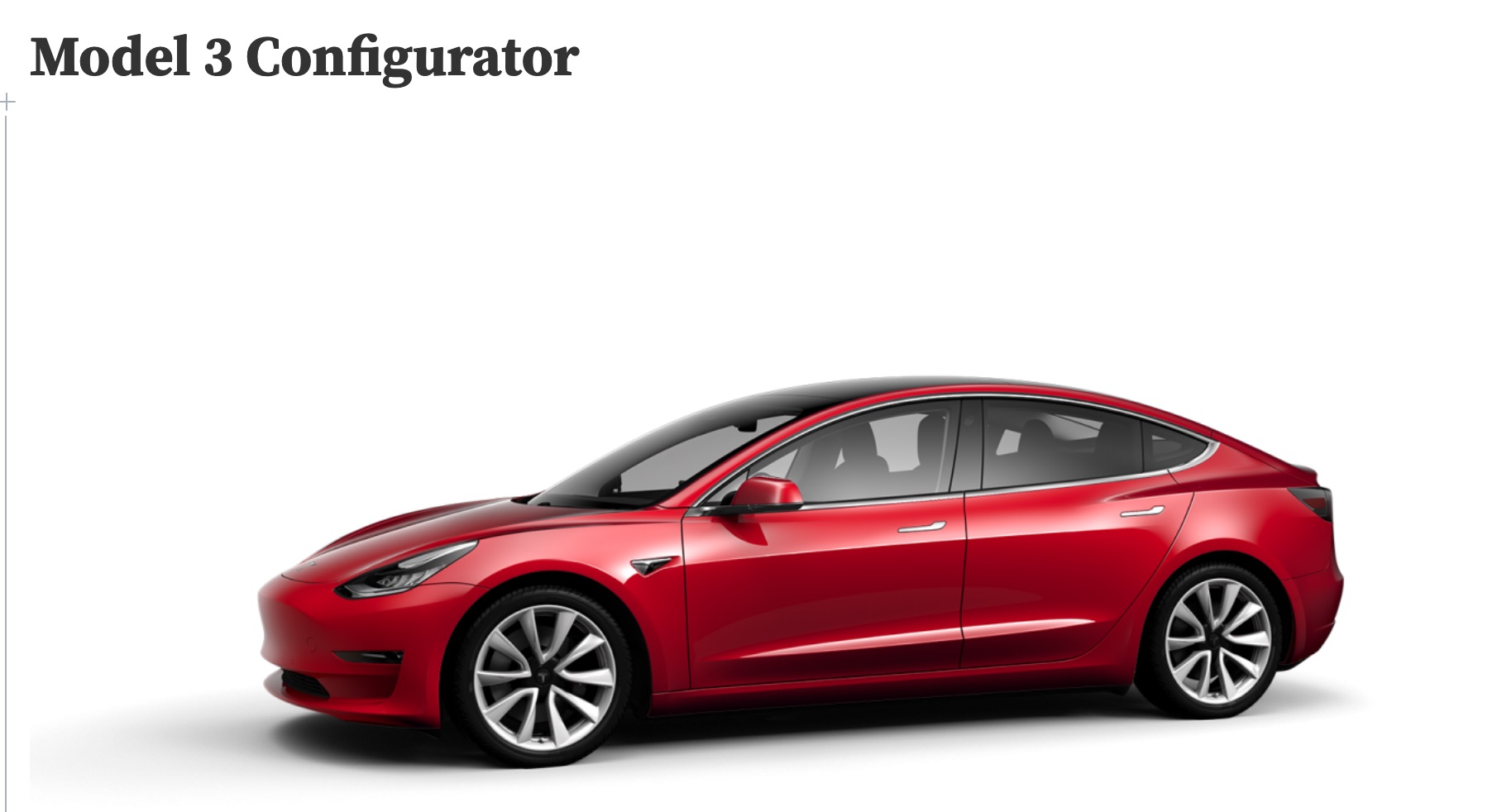
More notes on Traffic Aware Cruise Control (TAC)
Now that I have driven our Tesla 3 a bit over 1,000 miles, I am using more of the Autopilot. In city driving, with stoplights, and changing speed limits, I always glanced at the GPS in my cars to see the posted speed limit and tried always stay withing the limit. Since our Tesla 3 is the second most ticketed Tesla 3 on the roads, I find TAC is perfect for keeping me within the speed limit. If the highway is 50 mph speed limit, I set the TAC on that and even downhill, I do not have to worry about going over the speed limit. It also senses the car in front of me and if he brakes and stops at a stoplight, the Tesla will stop as well, and begin as the car in front starts up at the green light. If you think your Tesla is waiting too long to start up at a light when the car in front moves out, give it some "gas" and it will move out at the rate you like. If a slower car in front of you turns off the highway, the TAC does not floor it to get bk to 50 mph, it gradually increases to your selected speed.
If you are in pole position at a red light, you can always leave the intersection first when the light turns green because your foot is already on the "gas pedal". The other drivers must lift their foot from the brake and move to the gas pedal and in that second you have already left, even if you are not trying for a quick start. The "Hold" feature of regeneration keeps you from creeping on a red light (unless you select "creep"). Therefore it is truly one-pedal driving so you are always ready to move forward without delay on a green light.
